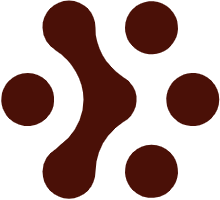If you're like most folks today, you've probably heard about Apple Pay. That handy little feature on your iPhone, iPad, or Apple Watch lets you pay for stuff without whipping out your wallet or fumbling for change. But here's the million-dollar question: Is Apple Pay safe?
We're here to break it down in plain, everyday language. There is no jargon, no fancy tech talk, just a simple guide to help you understand how Apple Pay works and whether you can trust it to secure your hard-earned cash.
Apple Pay 101
Before we dig into the nitty-gritty of Apple Pay's safety, let's first get a handle on what it is.
Apple Pay is like a digital wallet that lives in your Apple device. With a simple tap, it lets you pay for things at stores, online, and within apps. Instead of reaching for your physical wallet and pulling out your credit card, you can use your iPhone, iPad, or Apple Watch. Sounds convenient, right?
But convenience isn't the only thing on our minds here. We want to know if using Apple Pay is like inviting a pickpocket to snatch your virtual wallet. So, let's put on our detective hats and investigate.
The Layers of Security
Apple Pay doesn't just throw your money into the digital Wild West. It wraps your transactions in layers of security, making it a tough nut to crack. Here's how it does that:
Device-specific Number
Each time you add a credit or debit card to Apple Pay, it gets replaced with a unique Device Account Number. This number is stored securely in the device's Secure Element, a special chip designed for this. So, even if someone gets hold of this number, it's useless without your device.
But that's not all. This Device Account Number isn't just any random set of digits. It's not your credit card number in disguise. It's a standalone, unique code generated for your device and that device only.
Biometric Authentication
Apple Pay relies on your fingerprints (Touch ID) or facial recognition (Face ID) to confirm your identity. No one can make payments from your device without your unique biometric data. Your face or fingerprint is your secret key to unlocking your digital wallet.
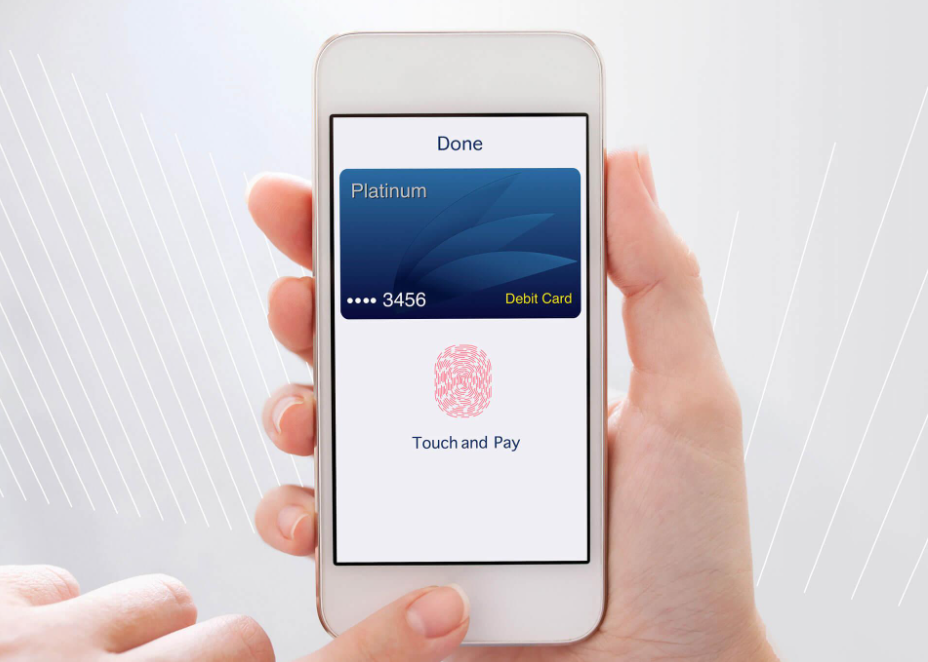
But here's the kicker. Biometric authentication isn't just a fancy feature; it's one of the most secure ways to prove you're you. Your fingerprint is as unique as a snowflake, and Face ID maps the contours of your face with incredible precision.
Tokenization
Apple Pay uses a one-time token instead of sharing your card information when you pay. This token is useless for anyone trying to steal your card details because it can't be used for multiple transactions. Even if a hacker intercepts it, it's a dead-end road.
But there's more to this story. Tokenization is like having a magic cloak for your credit card. Every time you use Apple Pay, it creates a new disguise for your card information.
Lost Your Device? No Problem!
Okay, so Apple Pay seems pretty locked down when it's in your hands. But what happens if you lose your device or it gets stolen? Don't worry; Apple's got your back.
Remote Lock and Wipe
Apple's "Find My" feature remotely locks or erases your device. If you lose your iPhone, no one can access your Apple Pay info, even if they manage to unlock your device.
Two-Factor Authentication
Even if someone tries to set up Apple Pay on a new device using your account, they'll hit a roadblock. Apple requires a two-factor authentication code to verify your identity. So, losing your device doesn't automatically mean losing your money.
Apple Pay in the Real World
So far, we've talked about how Apple Pay protects your money in the digital realm. But what about using it in the real world, at brick-and-mortar stores?
NFC Technology
Tapping your device to a payment terminal at a store uses NFC (Near Field Communication) technology. NFC creates a secure, encrypted connection between your device and the terminal. This connection is so short-range that a hacker needs to practically breathe down your neck to intercept it.
But here's the thing: NFC isn't just secure; it's also incredibly convenient. No more fumbling for cash or waiting for your card to process. Just a quick tap and you're on your way. Plus, you have control over the transaction because the connection is so short-range. You physically need to initiate the payment by tapping your device, making it highly secure against remote attacks.
No Card Swiping
With traditional credit cards, you must swipe or insert them into a reader, leaving your card's information vulnerable. This old-school method has been a prime target for card skimmers – those sneaky devices that criminals attach to card readers to steal your data.
Apple Pay eliminates this risk by never exposing your actual card number. When you tap your device to pay, it sends a unique, one-time-use token to the terminal. Your card details remain hidden, reducing the chances of anyone intercepting your information. So, you can say goodbye to worrying about card skimmers and hello to a more secure way of paying.
Transaction Limits
Many countries and banks have limits on contactless payments to reduce fraud risk. These limits vary, but they prevent someone from making large unauthorized payments even if they steal your device.

These limits are like an added safety net. Even if someone did manage to get their hands on your device, they'd still be limited by these caps. It's another layer of security that helps keep your money safe, especially if your device falls into the wrong hands.
The Bottom Line
So, back to our million-dollar question: Is Apple Pay safe? In a nutshell, yes, it's about as safe as it gets in digital payments. Apple Pay's multi-layered security, Biometric authentication, and tokenization make it a robust choice for protecting your money and personal information. Even if you lose your device, you can lock it down and prevent unauthorized use.